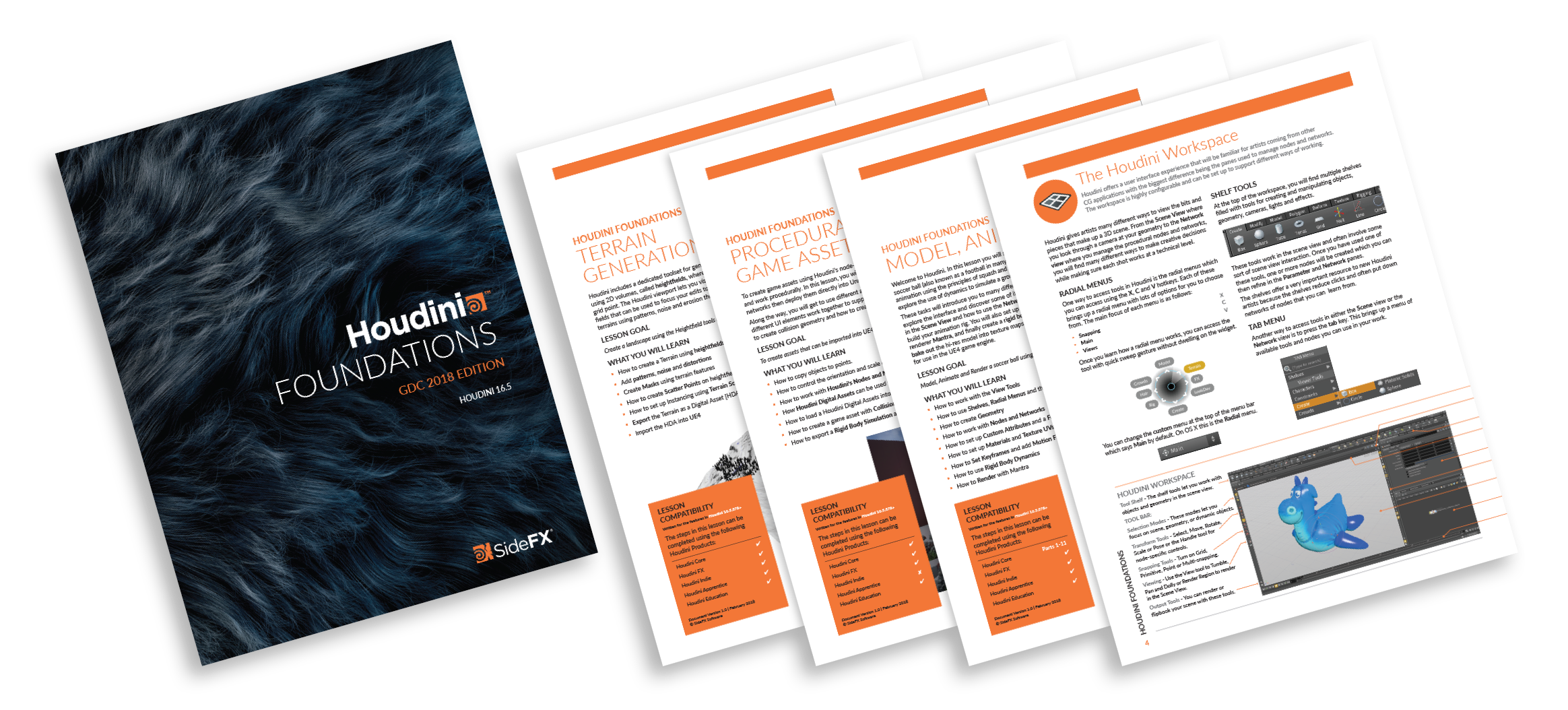HOUDINI FOUNDATIONS | GDC 2018 EDITION
Houdini Foundations is for artists getting started with Houdini and its node-based procedural workflow. Learn all about the tools and techniques you will use as a Houdini artists then run through three lessons that teach you how to build simple projects from scratch. You will learn how to work with the nodes and networks in Houdini and how to bring the results into the UE4 game engine.
To follow through the lessons, download the PDF version of the book:
NOTE: If you downloaded the PDF earlier and encountered some missing images, please try again.
A new PDF has been uploaded which should correct this issue.
Chapter 1 | Overview
This overview chapter contains general information about Houdini that will help you become familiar with important concepts and ideas. While you might not understand it all in your first pass, this chapter will be a valuable reference point as you build up your knowledge.
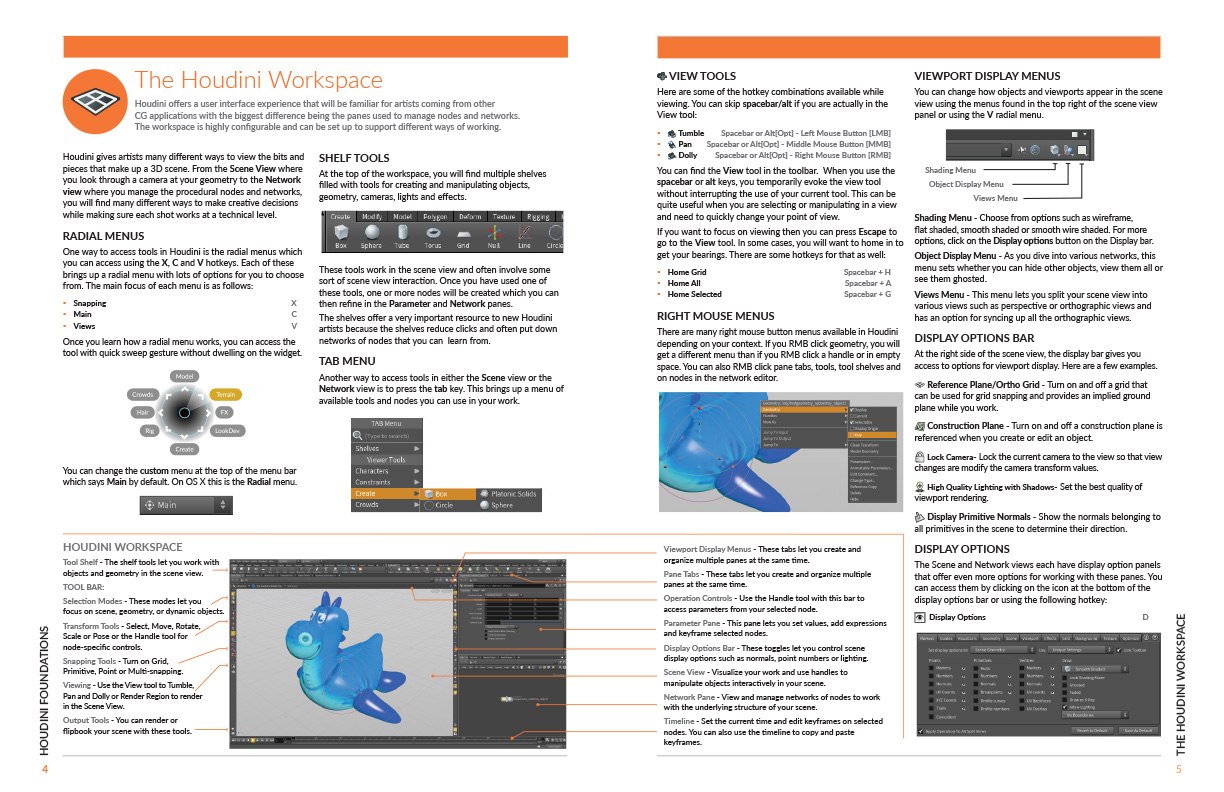
Chapter 2 | Model, Animate, Render
In this lesson you will start from scratch to model, animate, simulate and render a soccer ball (also known as a football in many parts of the world). You will create a classic bouncing ball animation using the principles of squash and stretch, apply textures and materials, add lights and cameras, and explore the use of dynamics to simulate a group of bouncing soccer balls.
These tasks will introduce you to many different parts of Houdini as you create your first Houdini scene, explore the interface and discover some of its most important tools. You will learn how to work interactively in the Scene View and how to use the Network View to manage your nodes as you refine your model and build your animation rig. You will also set up materials and textures and render using Houdini’s built-in renderer Mantra, and finally create a rigid body simulation.
You will also learn how to bake out the hi-res model into texture maps on a low-res model and then how to export your simulation for use in the UE4 game engine.
Lesson Goal
Model, Animate and Render a soccer ball using Houdini’s procedural node-based workflow
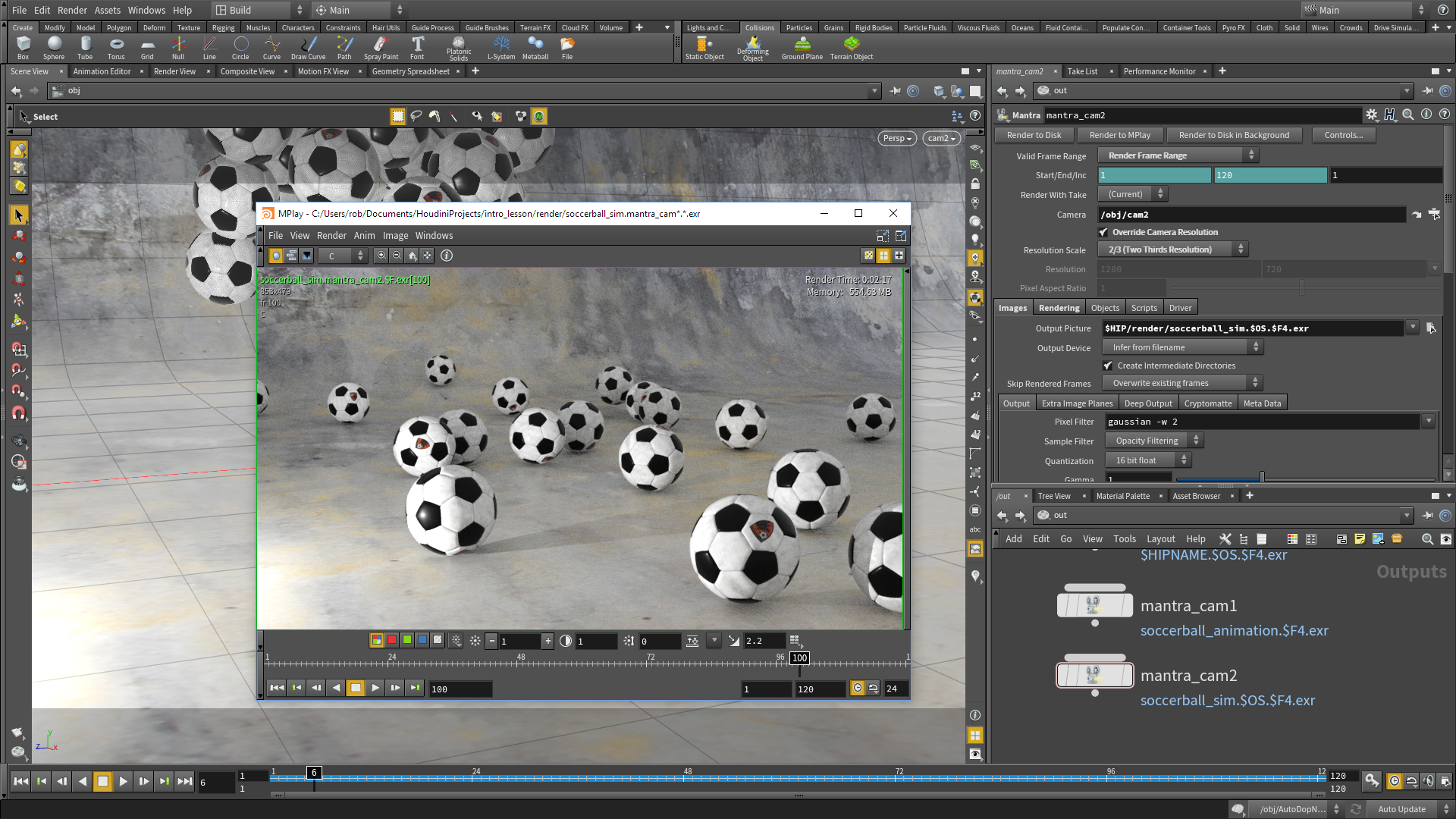
Chapter 3 | Procedural Game Assets for UE4
To create game assets using Houdini’s node-based workflow it is important to start learning how to think and work procedurally. In this lesson, you will learn how to create these assets using procedural nodes and networks then deploy them directly into Unreal Engine 4 using the Houdini Engine.
Along the way, you will get to use different aspects of Houdini’s user interface. You will learn how the different UI elements work together to support you as you build your game assets. You will also learn how to create collision geometry and how to create and export a rigid body simulation for use in UE4.
Lesson Goal
To create assets that can be imported into UE4 as game art.
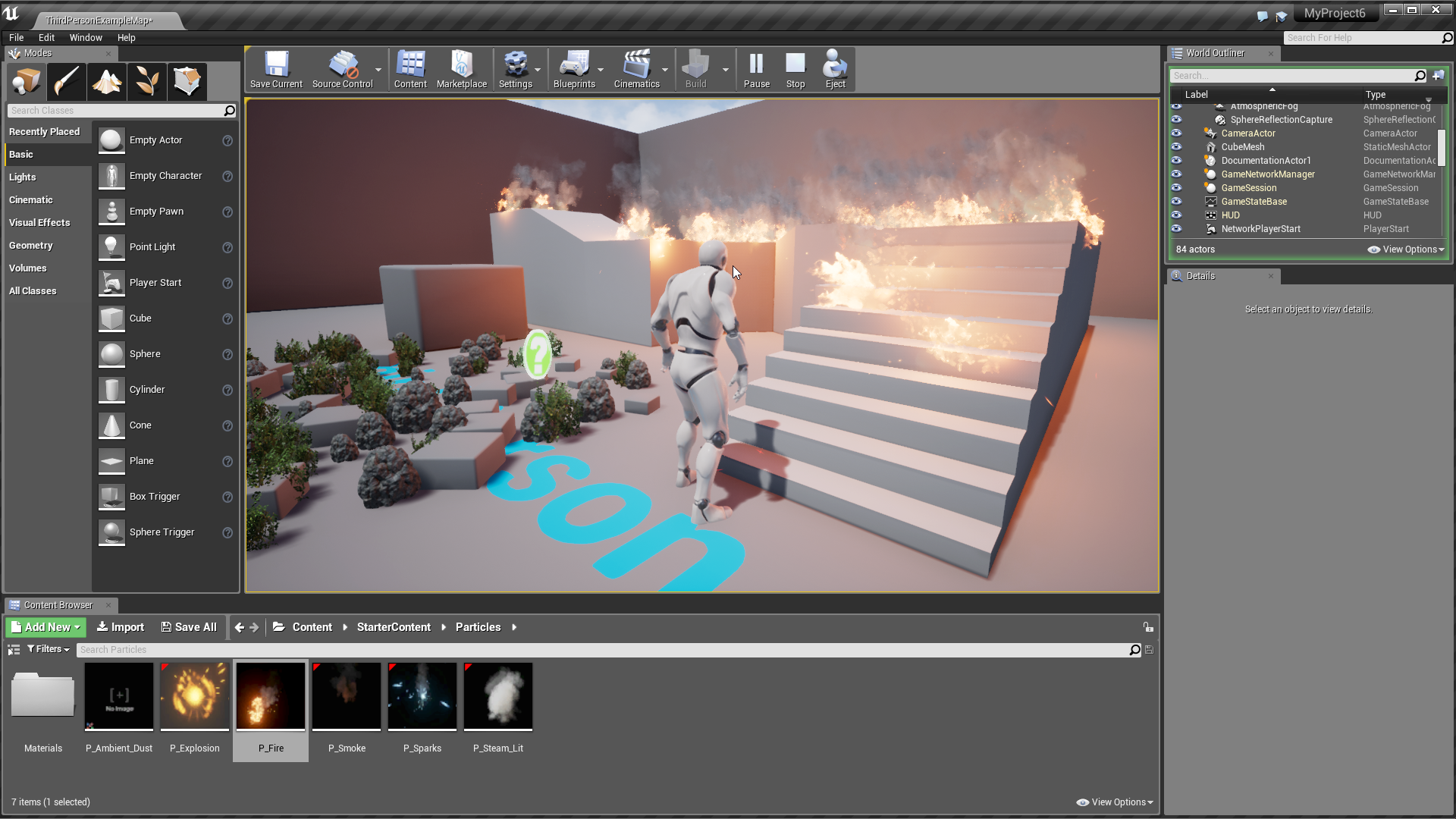
Chapter 4 | Terrain Generation
Houdini includes a dedicated toolset for generating and shaping terrains. These tools represent terrain using 2D volumes, called heightfields, where each voxel contains the height of the terrain at a particular grid point. The Houdini viewport lets you visualize 2D heightfields as 3D surfaces. You can also set up mask fields that can be used to focus your edits to specific parts of the terrain. In this lesson, you will build up terrains using patterns, noise and erosion then export the results for use in a game engine.
Lesson Goal
Create a landscape using the Heightfield tools in Houdini and bring it into UE4.
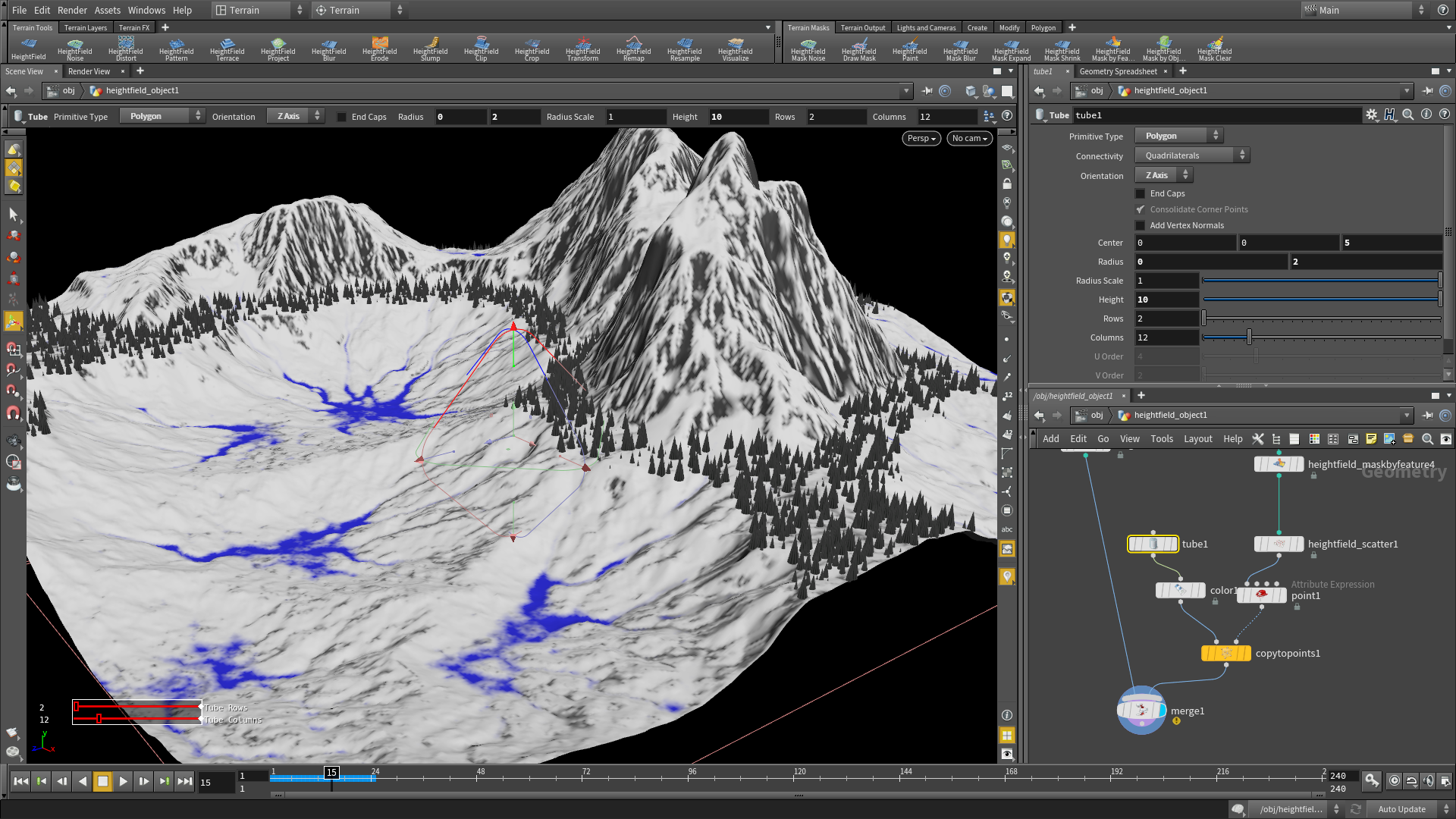
'Houdini' 카테고리의 다른 글
| Flow Maps // Houdini For Games (0) | 2018.04.11 |
|---|---|
| Creating Real-Time Oceans for Call of Duty: WWII (0) | 2018.04.04 |
| UNITY SHADERS FOR VERTEX ANIMATION EXPORT TOOLS (0) | 2018.04.02 |